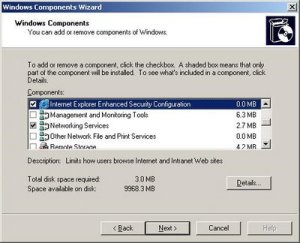GMail team had developed GMail to work even when there is no internet is available.
It is a cool thing to us because we always are not connected to internet. Adding to that it is simply great since we don't have to install anything and it will work in Microsoft Internet Explorer as well.
Check it out by enabling it by going to settings page in your GMail account, click on Labs, select the Enable radio button of Offline feature and press on Save Changes button.

Then a link named Offline will appear in the top right of the GMail page. You can initiate the mail synchronization by clicking on this. It will guide you in setting up the feature.